Database migrations
Most of the application we are working on are built around the data. Since the information is the core value of the application we store it in the persistent and reliable storage - database. Applications evolve in time so does the way we store the data. In this post, I’m going to present my experiences and thoughts on evolving database schema.
Note that I’m Java guy so I like relational databases and Flyway ;) But most of those practices are universal, only solutions might differ. Flyway is a really simple library but as a usual devil is in the details. I’ve been using it for a few years now and noticed few things that do work and some of them which do not.
tl;dr
Start small. When starting development of new project you might not necessarily need DB migration tool. Start with Hibernate’s drop/create schema. Later switch to validate and add flyway migrations
Never ever do any manual DDL operation on the database. Do not update any data typing SQL by hand. Database is read-only for developers
Avoid out of order migrations
Write your migrations to be as portable as possible. Avoid using advanced DB features like PLSQL etc
Treat all the databases you use as equals
Create sample data to be imported when starting up application on localhost
Test database integration
Develop custom migration tool for exotic storage
Do not use flyway from the beginning (in new projects)

When you are starting development of the brand new system based on the new database you don’t need to write all the SQL by hand. In the initial phase of the project when you are getting familiar with the domain and incrementally develop and redesign/refactor it configure hibernate to update (or even drop & create) the schema it will do in the initial phase and allow you to deliver core features faster. Once you think schema is stable enough configure Hibernate to print creation script and voila here is your first database version ;) Remember that this schema was created by stupid machine so read it carefully and tweak it to be sure that generated SQL is exactly what you want.
Once you are out of the initial development phase and you have at least one migration executed by
Flyway now it is the time to change Hibernate settings. Configure it to validate the schema every
time it starts. This way you’ll be the first one to know when something is not right. The fail fast
strategy is a feature. Sooner you will know about the problem the smaller is the chance of finding
it on the production… When you support multiple databases it is ok to set it to none
Do not execute any ddl/data update operations on db by hand

If you have Flyway or Liquibase then stick with it. Let it do its job and don’t mess up the DB when you forget to put where restrictions in update/delete statement… The problem with manually modified schema is that at some point your production/integration/testing database doesn’t look like the others. It will be fine in the beginning but after some time migration #123 will fail on production DB because around migration #11 you’ve fixed something manually on the testing environment and as a result migration #123 passed all stages but production. There are so many things that might go south that it is much safer and simpler if they go the same way on all environments…
You made a mistake and it is already deployed? Add yet another migration script that fixes the previous mistake and you are good to go. If you messed up really bad drop the database, import dump from the production DB and re-run your migration but do not fix it manually. Database schema evolution must be an automated process working without any human interaction. Unles you want to supervise every release and keep your fingers crossed for the migrations to work…
Avoid using out of order migrations

There might a place for out of order migrations in the complex system with multiple developers working simultaneously using single database (but in this situation out of order migrations are probably the smallest of your problems…). Seriously when an application is stable how often do you need to change the schema?
As a rule of thumb, you should stay away from this feature unless you want to mess up your production/testing database. Disabling out of order migrations is really simple and actually, all you have to do is to leave Flyway with its default configuration because it is off unless you change it. If you decide to enable this feature remember that this can be enabled only on localhost and maybe one of dev environments. You should never allow to execute out of order migrations on production DB.
Don’t use plsql/tsql/whatever to write your migrations
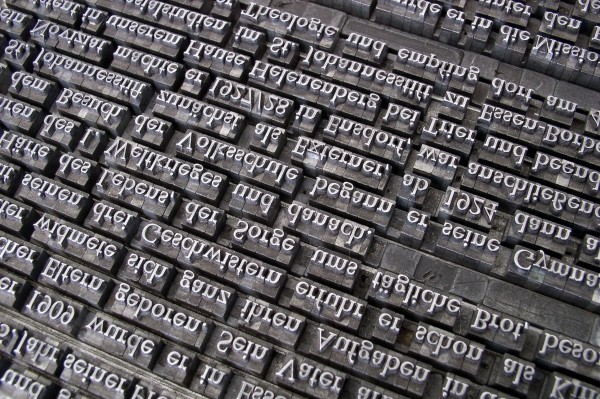
You can write any migration you might need using PLSQL or other Transact-SQL but you should not do it unless Oracle or SQL Server are the only databases you are using. Also you should remember that is is easier for new developers to understand JDBC than to learn dialect of the DB you decided to use.
Avoid DB dedicated dialects because when using it might be impossible/very hard to have shared migration scripts. Instead of the PLSQL/TSQL, you can write your migrations in the plain JDBC. It will work on SQL Server, Oracle and h2 and you will have only one script responsible for migration. It shouldn’t take much longer to migrate your DB using PLSQL or JDBC. Just remember about a volume of the data and in case of complicated migrations on big database use pagination, cursors or something to avoid unexpected out of memory exceptions.
Once you are committed to use JDBC for migrations you must not use any of your production code in the migrations. You might be tempted to use DTO or JPA entity in the migration which fits perfectly to store some data required for the job. Every constant thing in the software development is the change and after some time your DTO will change. Once DTO is modified you’ll be forced to change the migration…. To avoid those issues java based migrations should be self-contained and separated from your code base.
Create single evolution path

Your migrations should support all the databases you have. If you run your application on h2 locally and on Oracle or MariaDB or whatever on the production then you should keep your migration history as straight as possible. One might be tempted to just make life "simpler" and create separate history for Oracle and h2. Going down this road you’ll most probably drop h2 support because after migration #42 both of your schemas will be completely different and it will make no sense to test your application against non-production like schema or your tests will be the worst kind - false positive.
To keep support of two databases and keep the evolution path as straight as possible we can create directory structure something like this:
.
├── core
│ └── V1__create_schema.sql
├── h2
│ └── V1.1__create_index.sql
├── oracle
│ └── V1.1__create_index.sql
└── sample-data
└── V2__sample_data.sqlDirectories layout is up to you but the thing to keep in mind is to keep as much of the migrations
in the shared scripts as possible. Once you have this configured you can easily switch directories
from which migrations should be applied. In spring you can create two profiles. testoracle-test
Support all the databases you want to use

If for some reason you decide to use DB feature which is not supported by other DB you should do your best to "simulate" the behavior in the other DB. It does not have to work like in the original DB. You should not implement full-text search in h2. Simple implementation based on contains function will do for local development purposes :) Writing those hacks in h2 is easy. Note that performance will probably suck but do you really care about some extra milliseconds when running on in memory DB with few records in it?
In case of a really complicated feature that for some reason is impossible to implement in one of the databases, you should take advantage of the polymorphism. Now it is the time to create an interface and provide two different implementations. With spring you can easily switch them using profiles. In case of testing those features based on functionality not available in other databases, you can create tests group dedicated to a particular database.
Test/sample data

Why would you need test data? With application starting up with some sample data you avoid installing Oracle on your local machine, dumping production DB, loading it on your local machine, keeping the data up to date after you’ve messed it up, importing it again, etc. Now it is relatively easy with docker or vagrant, but still those are the steps that are usually executed manually and repeated once in a while after you corrupt imported data.
Instead, feed your application with some initial data. It shouldn’t be a lot. Few rows will do and will allow to verify basic stuff. You’ll no longer need a laptop with 32gb of ram because now your application will run using just 2gb rest will be consumed by chrome anyway ;) How can you load test data on your local machine but not on production or UAT? The same way you support multiple databases. Put the test data in the dedicated folder and load it only when running on localhost.
Testing

Testing is an important part of the process. Always run automatic tests on all the databases you support. Make sure that your tests are executed on DB that all the developers are using and the DB which is running on the production.
If your application is data centered (most of them?) then you must make sure that integration with the data store works just fine. There should be no doubt that feature you implemented might fail on production because there is a different column name, type or whatever. Since in java world we usually use a lot of magic to stay as far from the SQL as possible we must be sure that everything works just fine.
Write tests for the repositories. Most of them can be executed in a single transaction which will be rolled back after the test. In rare cases that require the commit make sure that you clean up after yourself and that you do not leave any data for the other tests do discover and fail. This kind of the issue is really hard to track down especially when your tests are executed without any specific order and it might work on your local machine but will fail on Jenkins. More about testing java repositories can be found in one of my older posts
From my experience starting up with dbunit is fast, easy and tempting to integrate into your routine but you should remember about the constant thing in the software development. Think ahead how annoying it will be o update all the .xml files after you’ve added required column… The point is that I don’t recommend to use it. If it works for you that’s great, but for me it is painfully hard to maintain. Instead create objects manually in the test’s given block and save them to the DB. Once you start to setup objects manually for the test you’ll quickly notice when objects are getting too big and it will be easier to spot the moment when things are getting out of hand.
Exotic storage

If you are using (or if you are forced to) weird solution to store your data you should carefully consider how often the storage schema might be modified. Even if it is filesystem you might want to create the directory structure, apply different name pattern include extra information in the file name, etc.
You should estimate how much time you’ll spend applying manual schema changes on this exotic storage. You should be pessimistic when estimating effort required for database migration. Multiply your estimations a bit. Each developer will be forced to execute those migrations on his machine, someone will be forced to execute those migrations on testing environment, UAT, production. So we have 4 team members and 3 environments. Each change takes at least 10 minutes to do… How many of them you’ll have during application lifetime? What are the chances of clicking something wrong after executing the same steps for the third time?
How long will it take to create a simple script which will check which version of the schema is currently applied and will execute all remaining migrations? The simplest possible solution can be implemented in a bash script. You’ll be able to reproduce production issue on your local machine in by just checking out the production tag and booting up application. Just remember to ask google about your storage before you jump into development of the migration tool head first :)
If you've enjoyed or found this post useful you might also like:




